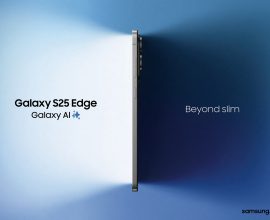In today’s world of instant photo gratification, the Canon Selphy QX20 steps in as the perfect companion for those moments that deserve to live beyond the pixels on your screen.
It’s a versatile, two-format wonder designed for people who want their snapshots to be more than just business card rectangles or Instagram-inspired squares.
one printer, two formats.

While the old QX10 stuck to square photos, the Canon QX20 expands its repertoire with two options: classic 2.1-by-3.3-inch prints and its predecessor’s signature 2.7-by-2.7-inch squares.
This added versatility comes in a package that’s only slightly heftier, but still compact enough to toss into your backpack or a roomy jacket.
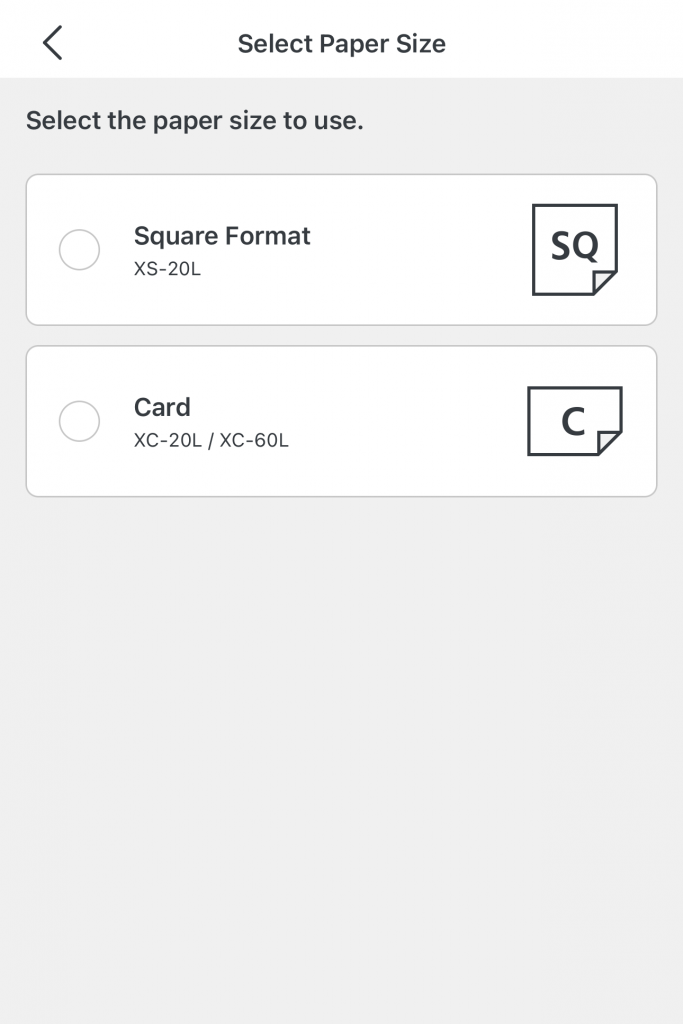
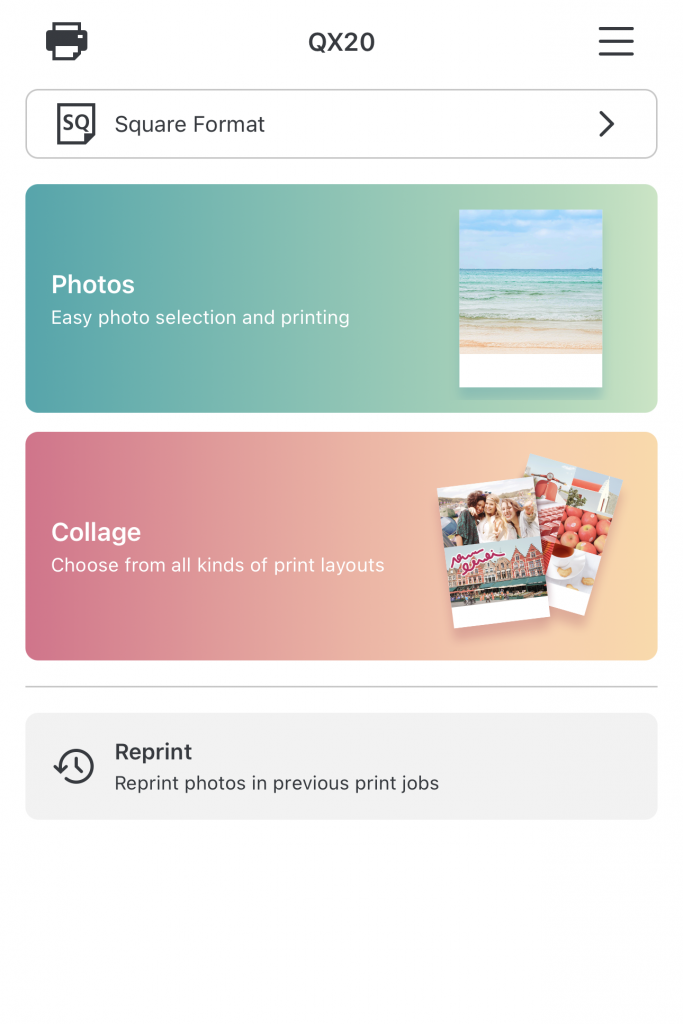
Setup is pretty straightforward; pop open the cartridge cover, load up to 10 sheets of paper, snap in a dye roll, and you’re good to go. Adjusting the paper tray’s guides for the two sizes is intuitive, even for first-timers.
Once turned on, the QX20 pairs seamlessly with Canon’s Selphy Layout app, available on Android and iOS.
If you’ve wrestled with clunky apps before, this isn’t one of them. It’s a breeze to use, offering basic editing features like rotation, cropping, and brightness adjustments, alongside fun extras like frames, filters, and collage layouts.

One small hiccup I encountered during setup was locating the tiny QR code inside the ribbon cartridge cover to register the device. Let’s just say it’s a lesson in patience and lighting angles.
Once past that, though, the app worked like a charm.
printing is speedy and precise.
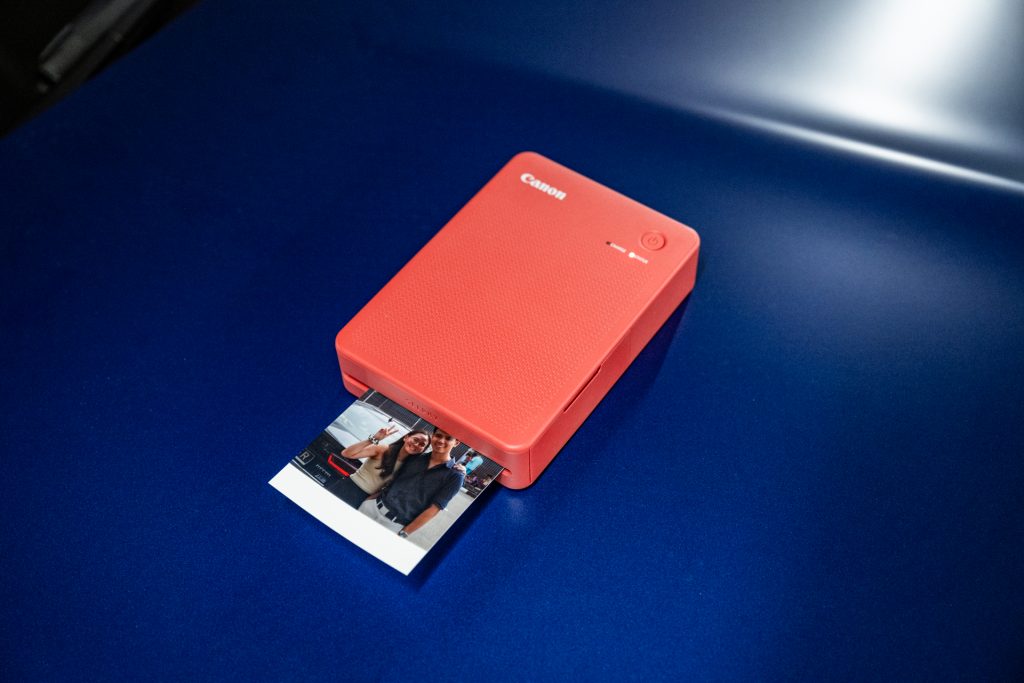
Here’s where the QX20 truly shines: print quality. Thanks to dye-sublimation (or thermal dye transfer, if you want to get technical), the photos look like they were born in a film lab, with rich, smooth colours and an impressive dynamic range.
Shadow details are handled beautifully, and the prints are as durable as they come. Water spills and fingerprints were no match in my testing.

Each print goes through four passes, cyan, magenta, yellow, and a protective clear coat, taking about 48 seconds to complete.
It’s a bit slower than Canon’s claimed 40 seconds, but still quicker than competitors like the HP Sprocket Select (76 seconds) and Kodak Step Instant Printer (60 seconds).
prints are sticky but tricky to peel.
The QX20’s photos come with peel-and-stick backs for easy placement, but separating the backing is an exercise in dexterity.
After multiple failed attempts (and a brief crisis of confidence), I resorted to using a knife to lift the edges. This part could use some rethinking.
it’s more expensive, but definitely worth it.

At approximately $1 SGD per photo, the QX20 isn’t the cheapest option for printing memories, but it’s worth every extra penny if quality is your priority.
The photos feel premium and are built to last—Canon claims they’ll stay vibrant for up to 100 years.
the top pick for small-format printing.

If you’re in the market for a smartphone-friendly photo printer, the Canon Selphy QX20 is hard to beat.
Its ability to handle two print sizes, coupled with exceptional photo quality and durability, makes it a standout choice.
For anyone looking to elevate their photo-printing game, the QX20 is an investment worth making.
Liked this? Check out more articles on Futr tech here.